Direct Download
We built a Finder extension for the Mac that you can use to quickly create Dibs fingerprints directly from the Finder.
You can download this app via the link below. This will open up a DMG file that you can drag and drop into your Applications folder.
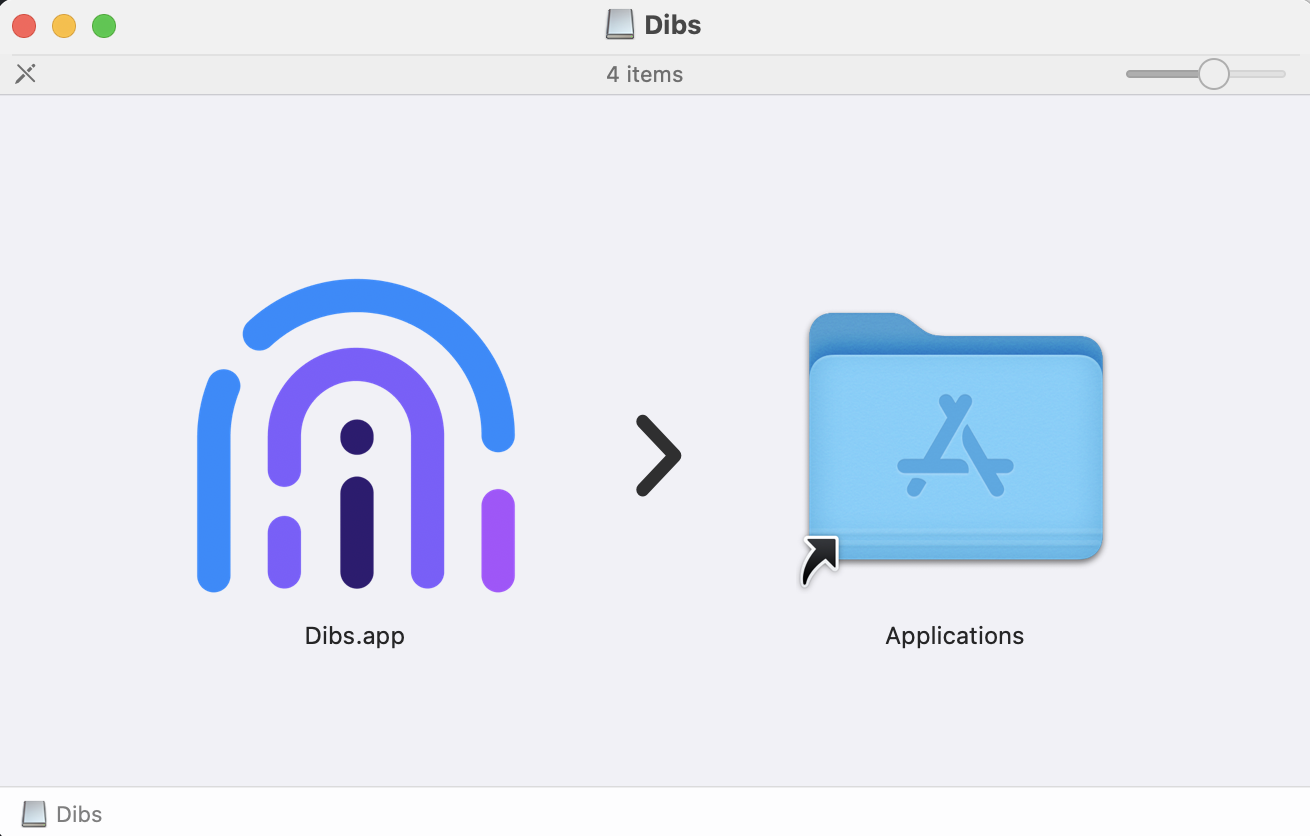
Once you have the application installed, you should open it up and give the Finder permission to run the application.
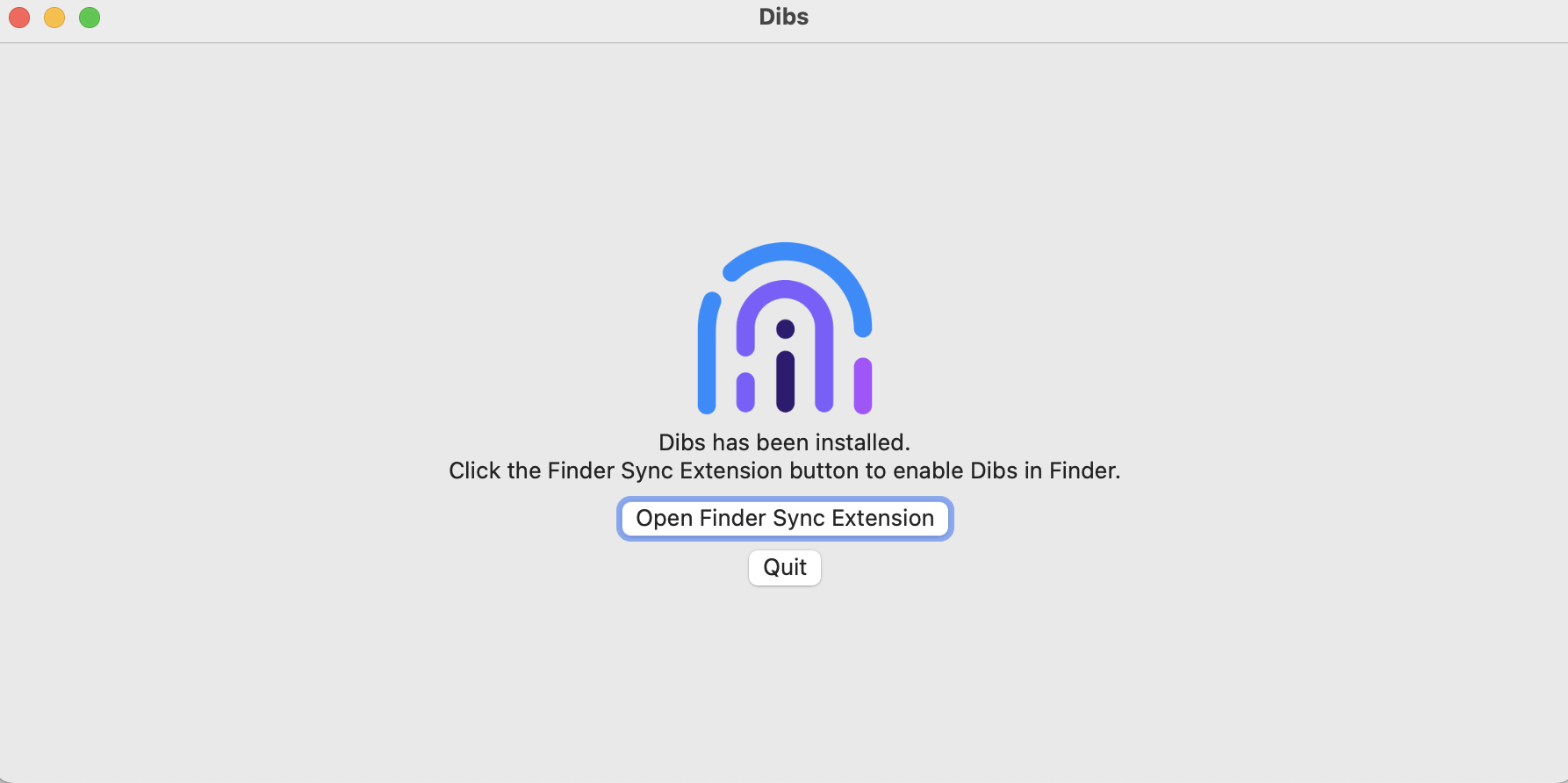
You will need to make sure the checkbox is checked to enable Dibs to run in the Finder.
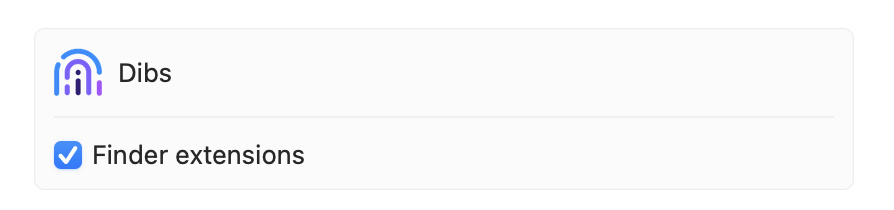
Then when you go to Finder you can right click on a file to calculate the Dibs fingerprints at dibs.directory.
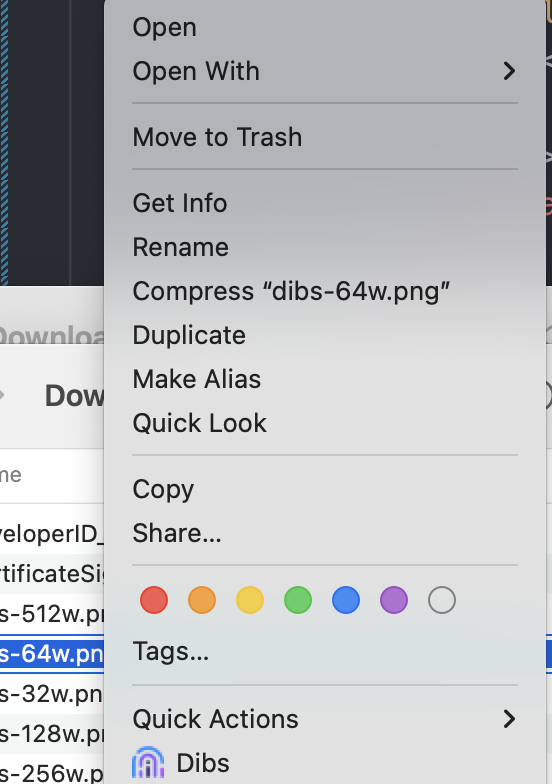
You can also use the Dibs application to calculate the fingerprints of files on your computer and then upload them to the blockchain to claim your dibs.